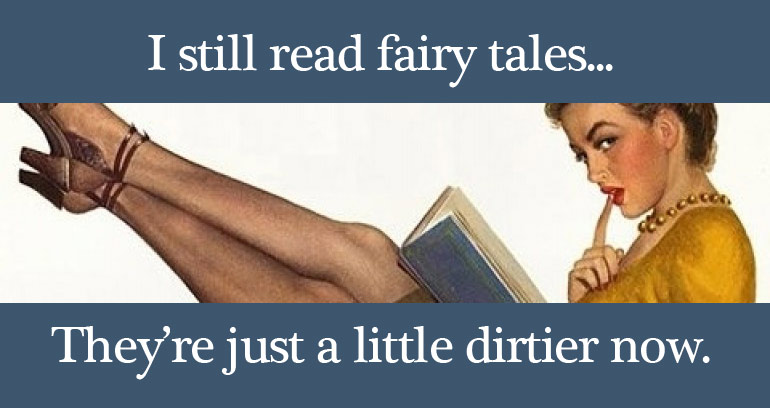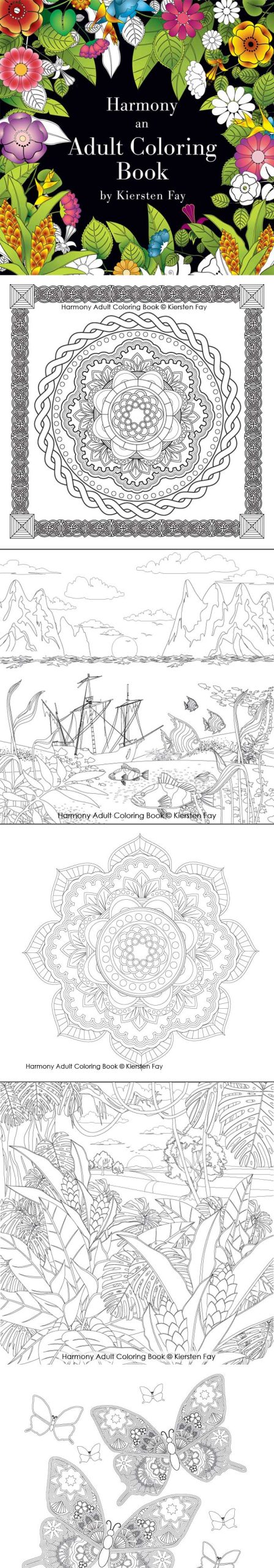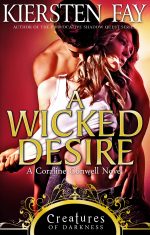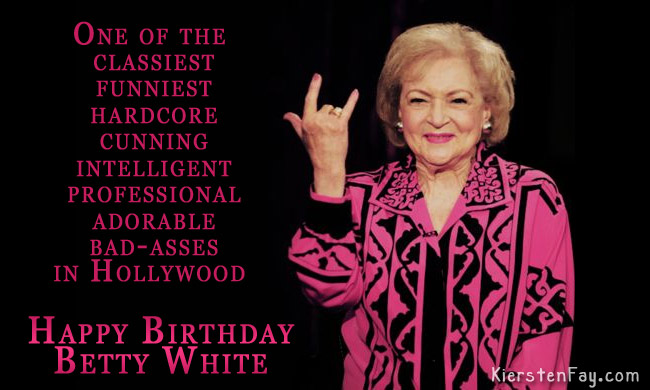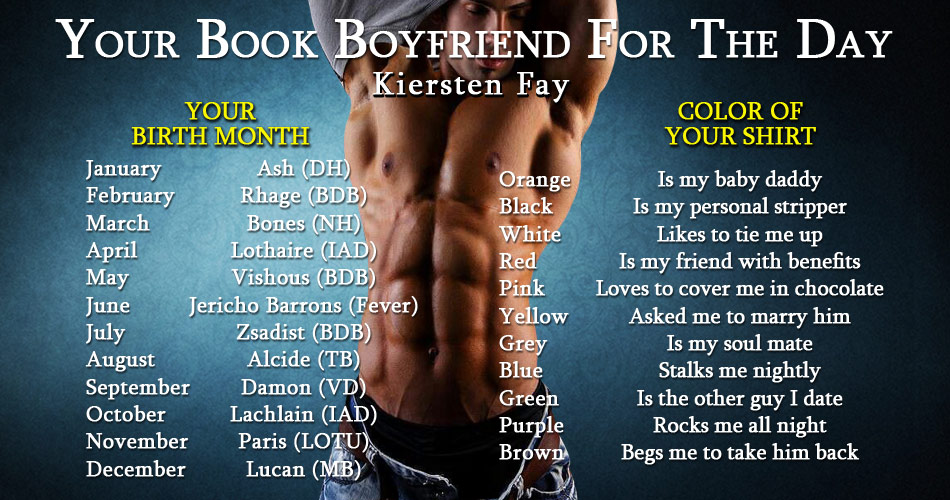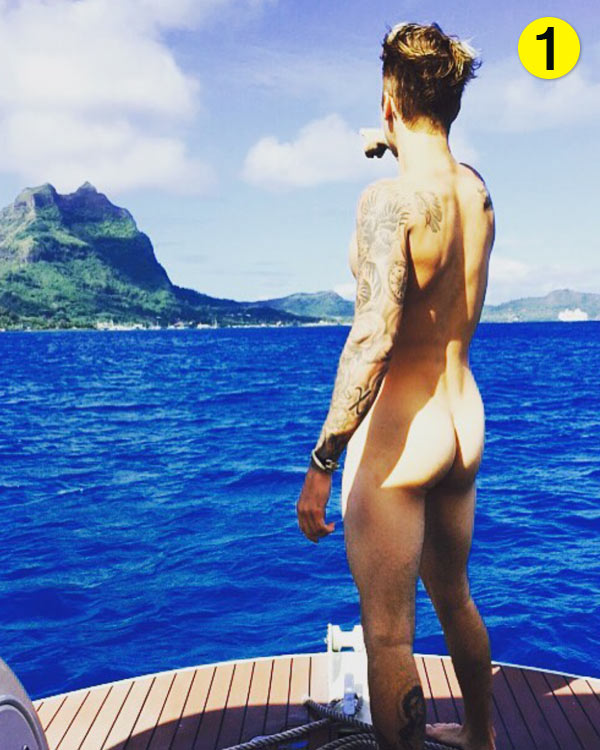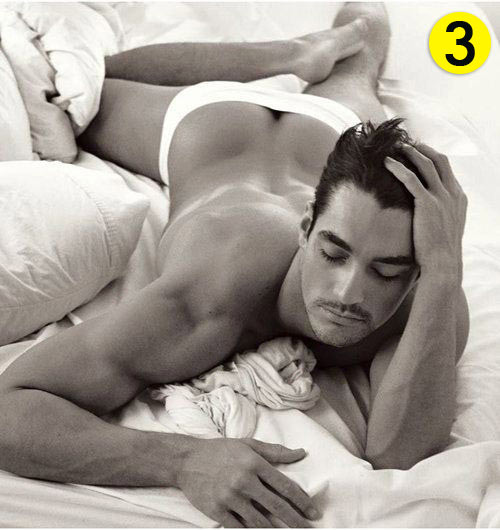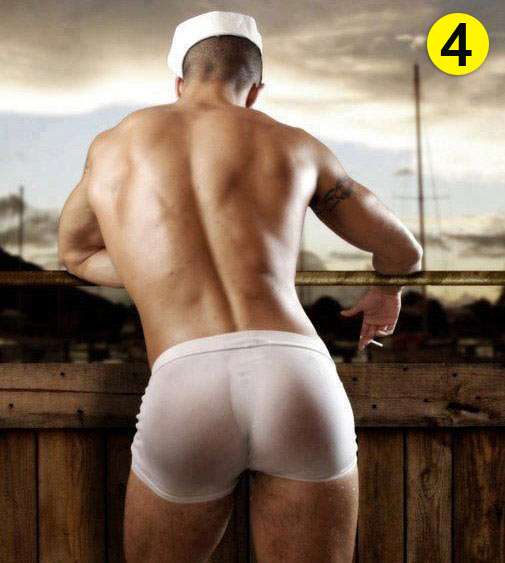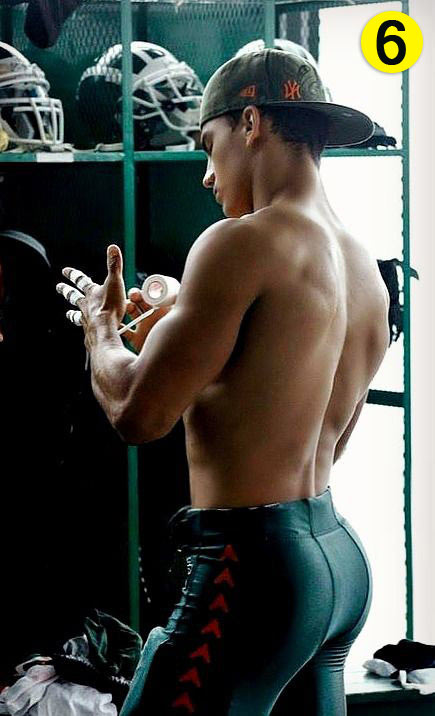1. To start, open the Manage Your Kindle page on Amazon.com: Amazon.com/myk/
2. Log in to your account, and switch to the Settings tab.
3. Scroll down the page until you see the section labeled “Approved Personal Document E-mail List“. This is the section where you will need to list the email addresses which you will be using to send content to your Kindle.
Note: The email you wish to use may already be listed. Otherwise you will need to add a new one.
4. Scroll up a little to the section titled “Send-to-Kindle E-Mail Settings” (Located just under Personal Document Settings). Here are the email addresses associated with each of your kindle devices.
5. Go to your email. Attach the book file to a new email using your approved email address (from step 3), and send it to the email address associated to your Kindle device (from step 4).
6. On your Kindle device or app, select the “Sync” option.
7. Enjoy your book!